You’ve decided that you want to make a website, but you’re not really sure how to proceed?
Generally, all peoples have a wish to make a blog, but very rare people are aware of the steps that can help them to make a website. So, understanding your problems and worries regarding making of a website, We will provide you steps to make your own blog within a couple of hours. This steps will help you to make a website easily and simply. So lets go through several steps.
STEP 1 – Choose Your Domain Name
First you will need to decide what domain name you want for your website. Obviously, this depends on what the site is about, whether it is a personal site, business site, a blog, etc.There are no “Rules” to what domain name you should choose, but here are a few ideas that might help you choose a suitable domain:
- Try to make it relevant to the content of your website,
- Make it simple and easy to remember,
- Make it as short and descriptive as you can,
- Use the right extension (preferably .com/ .net / .org)
For example, if you’re going to build a site about “relationship advice”, you could pick a domain name like: www.relationshipadvice.com – this is just off the top of my head…
Once you have an idea of what domain you want to use, enter it into the domain name availability tool below to see if it is available.
Domain Name Availability Tool →
STEP 2 – Get a Web Hosting
A web host (or hosting provider), is a company that makes your website available for the world to see. They have the equipment and technical skills to make sure your website is available to the world, 24 hours a day, 7 days a week.Choose your hosting provider carefully – a good host will have excellent support. A bad host can have almost no support at all! If you’re new to creating websites, good support can reduce the stress that comes from doing something for the first time.Also, some web hosts have an online website builder. A good website builder can enable anyone to make a website – even complete novices.If you like the idea of using an online website builder, check out the website builder below. This enables you to build a website virtually within minutes…
STEP 3 – Create your own Website
There are two way to make your own website without knowledge:
It’s an easy-to-use web page builder solution that allows you to build a website without needing any technical knowledge.
Website Builders give you complete control over your website. You can customise it as little or as much as you like.
In addition, it includes over 100 professional templates for you to choose from…
B ) Installing WordPress
You might be asking, what the heck is WordPress and why should I install it on my hosting account?WordPress is a free content management system that has been used for bloggers and developers for many years. It allows you to create websites with ease and no knowledge of HTML. It’s highly customizable and a very powerful tool for creating professional looking websites.Tools such as Themes allow you to select free themes widely available on the Internet to help you make your site look professional, without spending a dime on designers. It’s also great for cool plugins that make your life easier, for example “All in one SEO”, which does all the required work to ensure that you get maximum visibility to the search engines for your site.
How to install wordpress using Softaculous Apps Installer in Altin Groups
1. into your account at AltinGroups, usually at http://controlpanel.altingroups.net/ [This is where you’ll be able to manage all your Services]
2. in top menu click on Products > List all Orders > choose your service (in this example it’s Multi Domain Linux Hosting)
3. Right side click on you hosting service which you use currently > Click on “Manage Web Hosting” for logining to your Cpanel
4. Scroll down to find the “Softaculous Apps Installer / Scripts” and click on WordPress
5. So by the end click on “Install” > Fill all the fields and Install your wordpress.
Done, That’s all 🙂
If you have any questions or problems please do not hesitate to contact us by using this form or drop an email to support@altingroups.net
This post was created with our nice and easy submission form. Create your post!

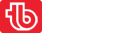




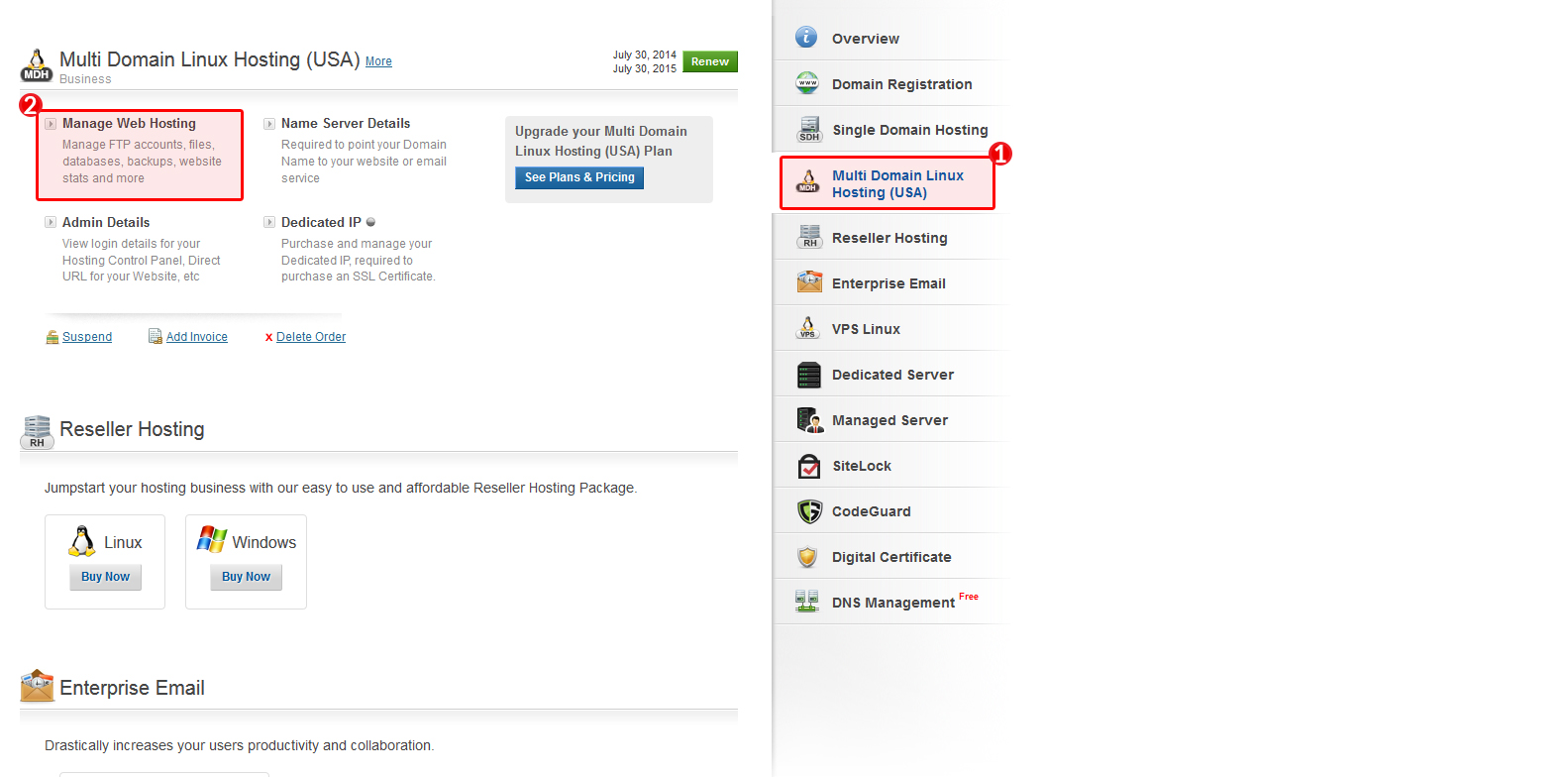

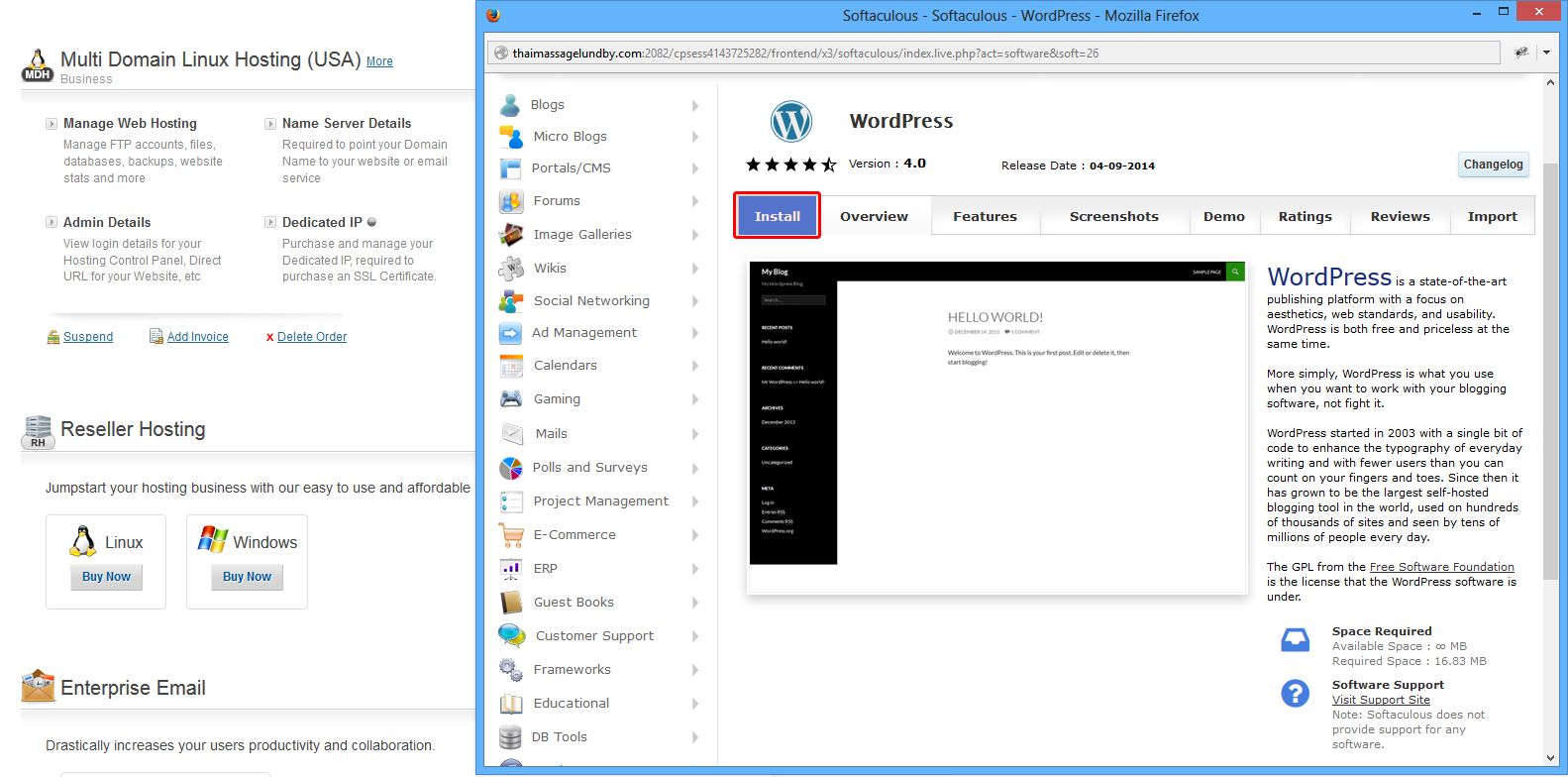




I have been looking around for this solution since long time. Finally found here. Thanks for this wonderful detailed straight to the point article. Please keep posting more. Thanks.
I was looking for a blog post on how to setup a blog site on my newly bought hosting package. Thanks to your article, now i have installed it, and also have installed a new theme. Yay! me. My dream is to make blogging a full time work, and sattle in chian mai, thailand to live a wonderful life. Do pray for me so that i can become a successful blogger. Already following your blog on facebook and twitter. Much love and see you all soon.
I have been looking around for this since long time. Thanks for the detailed and straight to the point article. It solved my problem. Please keep sharing more. Thanks.